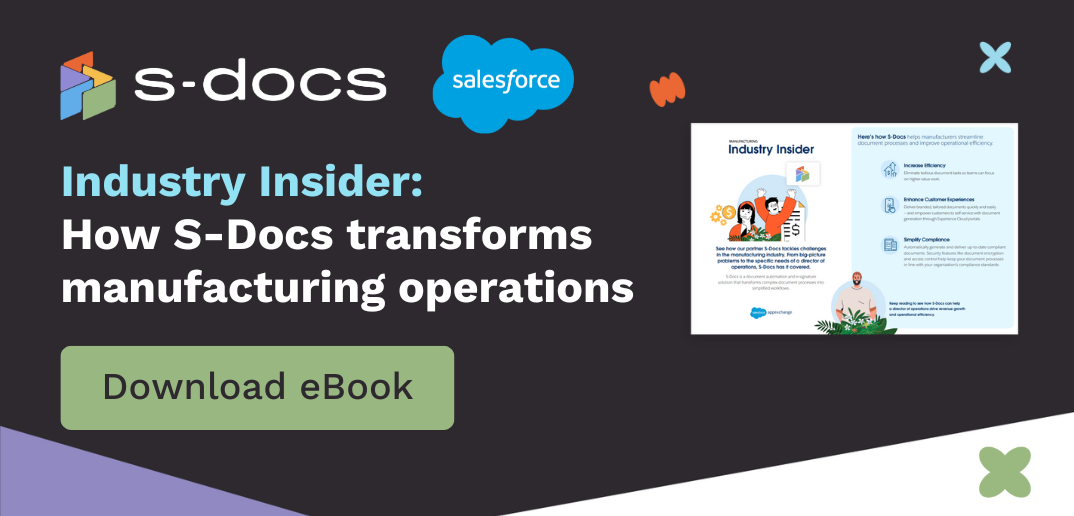Changing how your related data is displayed in a template just got easier — learn how to do so here.
Use the arrow keys or click on the text bubbles to navigate through the demo above.
1. Choose your data display format.
Select the related data that you want to reformat. A right sidebar menu, titled Related Object will appear.
Scroll down to Display. Under the Display records as dropdown menu, choose your preferred format. With S-Docs for HubSpot, you can display your related data in a table, unordered list, or numbered list.
2. Format your display.
In the right sidebar menu under Table options, you can:
- Group your records. Group records by Subscription Year, Type, Quantity, or Net Price.
- Group style. Choose from Tabular or Compact.
- Shading and format options. To make your data easier to read, you can toggle on Display header rows and Create banded color rows.