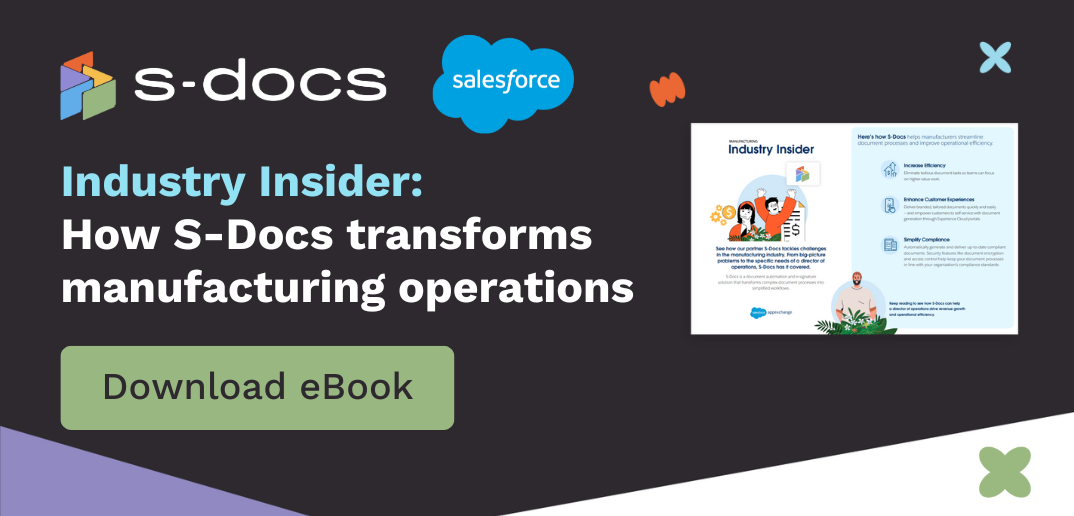As your company looks for ways to improve operational efficiency, one thing is certain: managing all the moving parts can feel like solving a Rubik’s cube. Once you get the red side lined up, you have to reconfigure the whole thing to get the blue side to fit as well (while likely messing up red and other colors in the process!).
Luckily, solving a Rubik’s cube is easy! Er, well…
While solving operational Rubik’s cubes isn’t simple, it is possible with the right tools. Using document workflow automation, you can speed operations and connect departments, teams, and customers so you all work as one smooth-sailing unit.
The Mess of Manual Workflows
Manually pushing paper or formatting digital documents slows and complicates business tasks. From document creation to storage, each step in manual workflows comes rife with human error, delays, and potential miscommunications - especially when multiple departments are involved. Instead of solving the puzzle, you and your team find yourself endlessly flipping the same edge of the cube.
With innovative technology solutions like document workflow automation, monotonous cycles of filling in a contract’s tenth “Company Name” field become simple, one-click shortcuts that enable you to jump from step to step without a single copy & paste.
Taking Steps Toward Modern Document Workflow Automation
Automation is en vogue — 44% of organizations are currently implementing automation to better connect processes and experiences. The journey toward solving modern document workflow automation begins with a systematic approach:
- Identify your critical needs: Analyze which aspects of your business would benefit most from automation. Consider both high-volume tasks such as invoice processing and nuanced activities like contract approvals.
- Select a tailored solution: With numerous software options available, you want an intelligent document automation solution that aligns with your industry needs and scales with business growth.
- Engage stakeholders: Include key players in the decision-making process – those who will interact daily with the new system can provide valuable feedback on usability considerations.
- Prioritize integration: Ensure your chosen platform works seamlessly with existing tools to support collaboration across departments.
These steps help you create an environment ready to obtain operational agility through intelligent document automation systems.
4 Ways Automated Documents Increase Operational Agility
Let’s look at four important automated document management benefits that enable you to line up all colors of the Rubik's cube.
1. Document Creation
Document workflow automation makes it quick and easy to generate brand new documents. Instead of a series of 10-20 clicks (and a bag of animal cookies) to spin up a new document, you can get the job done in just one click (and one cookie!), using:
- Templates: Standardized templates in predefined structures guarantee formatting, brand consistency, and content consistency.
- Data integration: Data can be integrated seamlessly from different databases such as customer relationship management (CRM) systems like Salesforce or software applications, so every document contains up-to-date information.
- Conditional logic: A single template can produce different automated documents depending on the conditions, like different products or customer types.
2. Revision and Collaboration
Automation also offers faster review cycles that keep individuals and teams in sync so documents are sent error-free:
- Collaborative editing: Multiple team members can simultaneously edit and review documents, with all changes happening in one place, eliminating the risk of using the wrong version.
- Version control: All edits are meticulously tracked over time for transparency and accountability.
3. Distribution
Automated document distribution runs in the background, improving organizational efficiency while your team accomplishes more important tasks (like snacking on animal cookies?).
- Send Triggers: A finalized document can be instantly sent for signatures, distributed to recipients, or stored in your database or file system based on criteria you define.
- Automated reminders: You can also set automated reminders to recipients, ensuring your contract doesn’t get buried in their inbox — and keeping you on schedule.
4. Finalization and Storage
Once your document is in the right hands, you can complete your workflow automation with valuable features like:
- Electronic signatures: Finalize documents faster by signing and counter-signing with e-signatures — a major crowd-pleaser for both customers and employees.
- Secure storage: Automated documents can be securely stored and retrieved on-premises or in the cloud, while meeting data retention policies — without storage facilities or file rooms.
- Regulatory compliance: Stay in compliance with regulatory bodies by securely managing data, maintaining client confidentiality, and using encryption and access control tools.
Advantages of Automated Documents
Automated workflows offer advantages to stakeholders throughout your company. Document management benefits include:
Streamlined Access and Organization
With intelligent document automation, it’s never been easier to put your hands on the exact piece of paper you need, exactly when you need it. And it’s never been simpler to log, track, and follow up on documents waiting for review or signature.
Robust Security
Your company’s most sensitive data is protected by advanced security encryption. Controlling access is as simple as specifying who can view a document, what information they can see, and what edit permissions they have.
Sustainability and Cost Savings
Document automation reduces major office expenses by reducing paper consumption. No more piles of paper, no more waiting for the printer, and far fewer costly printing supplies. It also saves your team’s valuable time for more important tasks. Of course, you’ll need to watch the litter situation with all of those snack bags of animal cookies…
Document Workflow Automation: A Vital Piece of the Communications Puzzle
There are many moving parts in today’s business environment, and keeping all of those pieces synced up is a formidable challenge. Fortunately, S-Docs is here to help. We offer document automation solutions that help you solve the puzzle of peak operational efficiency.
Take a deeper dive by downloading our e-book, “Mastering Customer Communications: Solving the Operational Rubik's Cube.”
Request a free demo today!