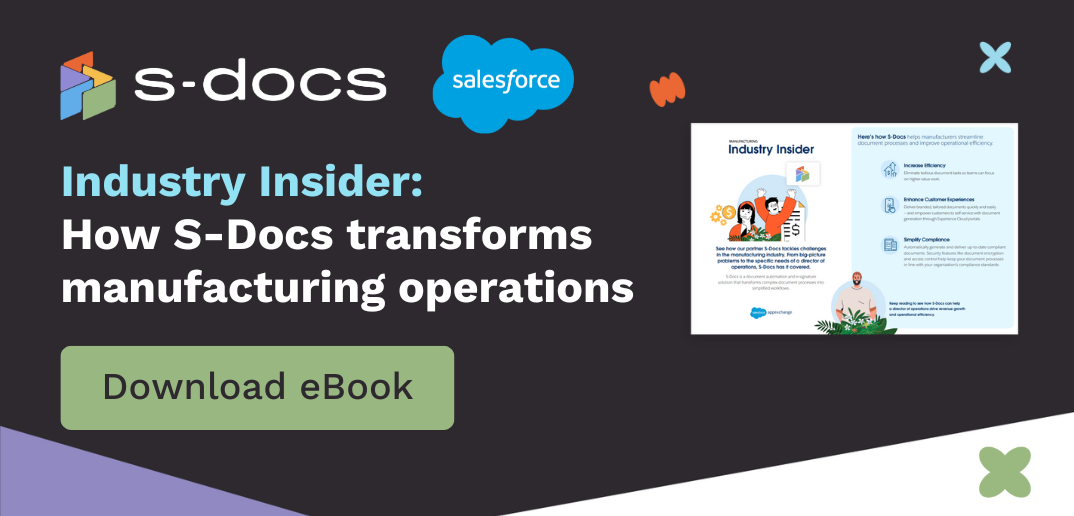Customers today can buy nearly anything they want online, bypassing contact with your company’s representatives. But when it comes to support — say, their TV or washing machine no longer works — they’re going to turn to your field service team for assistance.
In many cases, your field service employees represent the only face-to-face contact customers have with your company. Since 94% of customers say that their service experience directly influences their decision to buy from a company again, field technicians carry a lot of responsibility to meet customer expectations.
And customers expect a lot. Field employees must be available quickly and be able to do an entire job on-site, including the paperwork. Customers don't want to wait for a field service employee to get back to their desk to generate a work order, or even wait to download a form on their tablet.
The Need for Field Service Automation
It’s never been easy to manage documents in the field. In the attempt to avoid multiple trips, many field service teams keep a disorganized stockpile handy — and it’s easy to forget to replenish or keep track of each form.
Of course, many technicians now have access to digital documents, so they should have all the paperwork they need, anywhere they go. Right?
Well, that may not be the case.
Not all field service technologies are created equal. Some can have problems synching data between the field location and the office, experience delays in updating information, or have technical glitches with mobile devices. There may be version confusion where the system uses out-of-date templates, or the user can’t find where the template they need is stored on their device. They also may not have built-in automation that updates document fields with CRM and operations systems.
This could lead to customer delays as well as sales, service, and billing delays, slowing the pace of business and affecting revenue. With field service document automation, your systems are synced up across the board, from the office to the field and back. Both you and your customers can feel confident that documents are accurate, secure, and available.
Types of Field Service Documents
Field employees need immediate access to any document that will help them perform their job, document the details, and bill for it. Some types of field service documents include:
- Work orders that detail the tasks scheduled to be performed
- Contracts that list the terms and conditions of the job
- Service reports filled out after the work is completed
- Requisition forms for parts or tools needed to complete the work
- Other documents like inspection forms, checklists, proposals, and quotes for additional work.
Basics of Mobile Document Automation
Mobile document automation is a technology that enables field service employees to automatically create, modify, and send documents from mobile devices like tablets or smartphones while on a job site. In fact, mobile technology operates in much the same way that employees in the office generate documents from their computers.
Field service technicians use mobile automation technology to capture job details, inventory the parts and equipment used, document the hours worked, then wirelessly transmit it to the office for real-time tracking and accountability. Field service automation technology can also process e-signatures, eliminating the need for paper contracts and approvals.
Speeding Business with Field Service Automation
Field service automation helps organizations stay ahead of the competition by letting technicians deliver better, more efficient customer service while also enhancing business operations. Automation can improve efficiency both in the field and in the office in several ways:
Better Customer Experience
Automated document generation in the field reduces delays and eliminates errors that occur with non-automated digital documents, like using the wrong version of a PDF or Word file, or submitting documents with incomplete or missing information in fields. It also helps eliminate issues due to illegible handwriting inherent in paper documents. Now, making an update or a change to a work order is as easy as tapping a button. Digital signatures and real-time data updates complete the process for a smooth, frictionless customer experience.
Faster Billing and Invoicing
Field service automation enables businesses to get bills out to a customer instantly and start the business cycle faster. Faster billing leads to faster payment, improving cash flow. When your document generation software is integrated into your business software, this kind of automation can also make accounting and data collection in the office much easier.
Increased Employee Productivity
Mobile document automation allows technicians to spend less time on paperwork and more time on their jobs. They no longer have to hunt down forms because everything is available on their tablet, and each form takes just seconds to fill out. Field service automation cuts down on paper-pushing so field employees are more productive, efficient, and happy with their jobs.
Fewer Costly Errors and Return Trips
No one wants to get to the job site and realize they have the wrong part because of messy handwriting or an incomplete work order. Automated documents ensure more accurate documentation with required fields so technicians have the information they need to prepare for the job and get it done on the first trip, with fewer return visits.
More Accurate Forecasting and Budgeting
Complete data collected in real-time from the field increases accuracy in forecasting and budgeting, helping managers plan for future staffing and expenses, and avoid surprises.
Optimized Scheduling and Routing
Mobile document automation that integrates with scheduling software like Salesforce Field Service GPT lets technicians optimize more efficient routes to their destination, reduce travel time, and maximize the amount of time they spend at job sites. All of this field service management can be done from a mobile device.
Improved Field and Office Communication
Mobile document automation provides information flow in real-time from the field to the office with no lag time. Everyone has access to the same information and stays on the same page, which helps decision-making.
Easier Cross-Selling/Upselling
Having document automation in the field helps service reps create contracts on the spot for customers to sign. They can also suggest and pull new documents and contracts for add-on services while they are right there, ready to do the work. This kind of automation helps shift the focus of field service from a cost center to a profit center for the business.
Work Smarter with Field Service Automation
Mobile document automation has become a major disruptive technology for field service management. With the right system, companies can eliminate manual documents and the downfalls that come with them. Field service automation allows technicians to create the documents they need on the fly, while the home office benefits from real-time data and communication.
Document automation helps your field service team unlock productivity while delivering prompt, efficient customer service. Companies that leverage mobile document technology can gain an advantage in an already competitive marketplace.
Want to learn how S-Docs and Salesforce Field Service GPT can help your team generate documents anywhere? Request a demo today.