Are you tired of juggling endless documents and struggling to keep everything organized? Tracking down information, formatting, and approvals can quickly turn into chaos when your team is dispersed. Automating your document workflow can save you time, reduce errors, and make collaboration a breeze. Here’s why automating document workflow is essential for remote teams.
Why automate document workflow?
The shift towards remote work has created the need for efficient digital collaboration solutions. Getting a contract or quote approved through back-and-forth Slacks or emails isn’t efficient or scalable. Document workflow automation significantly benefits remote teams by streamlining processes, improving collaboration, and ensuring data security.
Automate document workflow: Five reasons
With the right tools to automate document workflows, your teams reduce the need for manual interventions, minimize errors, and achieve these benefits:
Reason 1: Boost productivity through seamless integration
When you automate document workflow by integrating a solution with your CRM, you can generate documents effortlessly while you complete your regular work. Imagine how much time you can save if accurate documents were automatically created and delivered to stakeholders when you close an Opportunity in Salesforce, or create a new contact. This seamless integration helps streamline processes and lets your team focus on what truly matters — delivering great work.
Reason 2: Enhance data security with workflow automation technology
Data security is a top priority, especially when working remotely. By using workflow automation technology, you can ensure that sensitive information is protected by the built-in business rules in your CRM. Automated workflows ensure documents contain only the data they need and are generated only when necessary and by the correct users, guaranteeing that the principle of least privilege is followed. They can also include encryption, access controls, and regular security updates, keeping your documents safe from unauthorized access and potential breaches.
Reason 3: Enable easy collaboration
Have you ever struggled to get feedback or approvals from team members? Sometimes email and Slack just aren’t enough. Document automation solutions simplify collaboration, making it easy for everyone to contribute. Enable collaboration by using an online template editor with access control functionality. This allows remote teams to provide input and edit documents seamlessly - but only when required. If multiple approvals are required, you can automate document workflows to route documents to all necessary parties efficiently.
Reason 4: Leverage workflow automation in CRM for better customer service
Workflow automation in your CRM can significantly enhance your customer service. When you automate document workflows you ensure that customers get the data or documents they need in real time following an inquiry or request. Document automation also ensures that customers receive error-free, on-brand documents every time. This leads to better customer experiences and higher satisfaction rates. Imagine never missing an important follow-up because your CRM and document workflows are perfectly aligned.
Reason 5: Easily scale your processes as your team grows
As your team expands, managing documents across time zones and new departments can become increasingly complex. Automating document workflows allows you to scale your processes effortlessly. Whether you're onboarding new employees or handling a higher volume of documents, automated workflows ensure that everything runs smoothly.
Putting together a document workflow strategy
Ready to automate document workflows? Start by identifying the key processes and remote teams that could benefit from automation. Consider how different tools can integrate seamlessly and choose workflow automation technology that fits your needs. Develop a strategy that includes clear goals, steps for implementation, and metrics to measure success.
- Identify key processes: Pinpoint the specific document workflows that are most time-consuming or prone to errors.
- Evaluate integration capabilities: Assess how different tools can integrate to create a seamless workflow.
- Choose the right technology: Select workflow automation technology that meets your team's needs, isn’t location-dependent, and is easy to use.
- Set clear goals: Define what you aim to achieve with automation, such as reduced processing time or increased accuracy.
- Develop implementation steps: Create a detailed plan outlining the steps needed to implement the automation across your team’s varying locations. Most solutions will work with you to ensure a seamless onboarding journey.
- Measure success: Establish metrics to track the effectiveness of the automated workflows and make adjustments as needed.
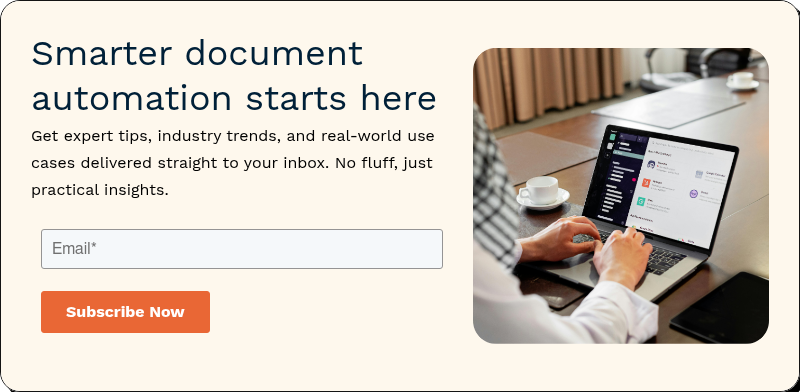
Workflow automation technology
Choosing the right workflow automation technology will allow you to simplify and enhance your document processes, no matter where your team members sit. Look for solutions that offer robust features, including integration capabilities, security measures, and user-friendly interfaces. These features ensure that your workflows are not only efficient but also secure and easy for your team to use.
Consider cloud-based options for their flexibility and access, allowing your team to collaborate from anywhere. Cloud solutions often provide automatic updates and scalability, making them a great choice for growing teams. The right technology can significantly enhance your document workflow, leading to better productivity and collaboration.
How document workflow automation benefits remote teams
When you automate document workflows, you facilitate better communication and coordination among remote team members. With features like online template editors and automated routing for approvals, team members can easily provide input and keep track of document progress. This reduces the bottlenecks often associated with manual document handling and allows teams to focus on more strategic tasks. By embracing document workflow automation, remote teams can maintain high levels of efficiency and effectiveness, ensuring they stay competitive in an increasingly digital world.
S-Docs supports businesses in streamlining operations as remote work becomes more prevalent globally. We remain committed to assisting companies in their digitization and modernization efforts. Request a demo to learn how document generation and e-signature solutions can benefit your business.


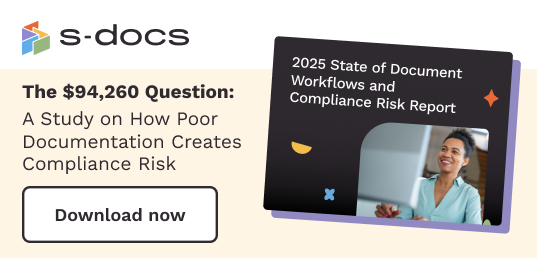


.png)
.png)
.png)