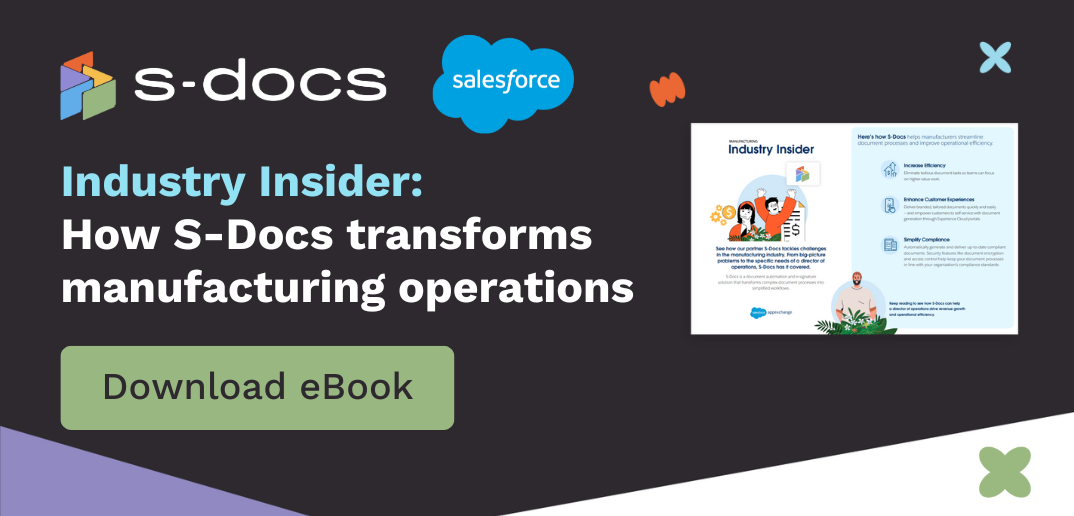When you hear the word “Salesforce,” you probably think of the tool that helps you or your users manage customer relationships.
Managing projects, on the other hand, probably isn’t the first concept that springs to mind. While Salesforce’s flagship product focuses on customer relationship management, in reality it can do quite a lot more than that. Its out-of-box features can be used to satisfy several core project management requirements -- and with a little help from the AppExchange, Salesforce can function as a robust project management tool.
Why Use Salesforce for Project Management?
Managing projects requires excellent organization and communication. This makes Salesforce the perfect place to facilitate complex project management. Since many companies use Salesforce as a unified source of truth about their customers, managing customer projects within the same environment allows for better organization, higher data accuracy, easier communication, and more collaboration.
Lots of great external project management tools exist, but using multiple different systems can lead to errors and repeated work, even if you set up a sync with Salesforce. When you use one main platform, you can be sure that all aspects of a project align with other departmental and company goals, and that your processes work seamlessly with any other business solutions you may be using with Salesforce (like document generation or e-signature tools).
How To Use Salesforce For Project Management
Salesforce project management starts with its out-of-box capabilities. Let’s take a look at how you can use some basic features of Salesforce to get started with managing projects on the platform before diving into some third-party solutions that can supercharge your workflow.
Salesforce Tasks
The Salesforce Task object allows you to assign tasks to one or multiple individuals and set reminders to ensure work gets done on time. You can view tasks on individual records, or access list views in the Tasks tab in table, kanban, or split view styles.

Salesforce tasks are great for letting your team know exactly what needs to be done, but they do come with limitations; namely, tasks don’t support dependencies. However, you can use Process Builder to set up custom workflows to satisfy this common project management use case.
Chatter
As any project manager knows, good communication is critical to project success. Salesforce’s built-in communication tool, Chatter, allows users to communicate directly on Salesforce records or within separate Chatter groups. Teams can stay current on the latest project updates in the same environment they’re working in.

You can also customize Chatter to make it even more useful:
- Enable Feed Tracking to get notified when records change
- Create and assign tasks from a Chatter feed
- Allow external stakeholders to communicate on a project with Chatter External licenses
- Use Chatter Approvals to approve or reject record changes from a Chatter feed
Account Teams
A major project manager responsibility is ensuring that team members work together seamlessly. Salesforce can assist with smoother teamwork with the Account Teams feature.
Account Teams are groups of users who are given access to certain Account records and any related Contacts, Opportunities, and Cases. Account owners can define specific roles for each team member as well as the level of record access they receive. This keeps everyone informed about what their responsibilities are and ensures they have the right access to get work done. You can also reference Account Teams when building reports.
The Teams feature can also be used with Salesforce Opportunities, but not with other objects, which is its main limitation.

Reports and Dashboards
Project managers need access to holistic project views to make sure things are staying on track. Salesforce provides a powerful drag-and-drop report and dashboard builder that enables them to easily organize the data they need to see.
Reports and dashboards can be customized to display an overview of any relevant project information, such as budget details, timelines, or overdue tasks. Reports can also be used to keep executives up to date on the status of different projects so that they can make intelligent business decisions.

Use The Salesforce AppExchange
Salesforce’s out-of-box features provide a good starting point for project management, and developers can take advantage of Apex code and other tools to extend its capabilities.
In-house work isn’t always viable, however, and it can be time consuming and costly. The easiest way to transform Salesforce into a true project management tool is to head over to the Salesforce AppExchange. There, you can find thousands of solutions custom-built for Salesforce that can truly upgrade your workflow.
Project Management Apps
The Salesforce AppExchange is home to dozens of project management applications; to find a list of them, check out the Project Management category under the Solutions by Type tab.

Though each solution varies, Salesforce project management apps are designed to manage entire project lifecycles directly within Salesforce and meet all fundamental project management requirements. Let’s take a look at a few common features of project management AppExchange apps.
1. Gantt Charts
Gantt charts provide the ultimate holistic project view. They make it easy to view the entire scope of a project at once -- including timelines, tasks, and dependencies -- so you can make data-driven decisions based on what’s behind or ahead of schedule. Updating tasks and dependencies takes virtually no time at all.
 2. Resource Allocation
2. Resource Allocation
The ability to see where a team’s resources are being used is critical. Most project management apps provide a resource allocation tool that shows exactly where your resources are being pulled. You can make sure tasks are spread out between team members effectively, and reallocate work when necessary.
3. Time Tracker
Keeping track of hours spent on tasks is important for both ensuring a project is moving along on schedule and planning out timelines for future projects. Time trackers provide this valuable insight. You can see how long different tasks typically take, compare time planned and actual time used, and make adjustments accordingly.
4. Project Templates
One of the most useful features of project management apps is the ability to save project templates and reuse them in the future. For repetitive projects that follow the same format, project templates can save hundreds of hours in the long run so that you can spend more time managing your team and delivering exceptional results.
To get started on your search for project management apps, check out these top solutions:
Document Generation and E-Signature For Project Management
While Salesforce project management apps are great, one thing they don’t usually account for is the countless documents that are necessary to keep projects moving forward. From project charter documents to RACI matrices to everyday contracts, invoices, and statements of work, complex projects require complex project documentation.
Streamlining your workflow using Gantt charts and project templates will only take you so far if your project documentation isn’t keeping up. However, if you implement a document generation and e-signature solution for Salesforce, you can close the gaps left open by project management apps and truly transform how you get work done.
You can find document generation and e-signature solutions like S-Docs on the Salesforce AppExchange.
Create Project Documents in A Few Clicks
Document generation solutions allow you to create project management document templates that will merge data directly from Salesforce in seconds. Whether you’re using standard objects or custom objects that are part of a project management solution, document generators allow you to compile all of the information you need into clean, data-driven documents.

Save Time With Automation
When you use document generation tools, there’s no need to worry about how to prepare documents for a project: your project documentation can be compiled and emailed in the background, no clicks necessary. You’ll be able to set up custom workflows like auto-generating and emailing a contract for signature once a task is complete, or even auto-creating tasks when certain documents are generated.
Supercharge Your Reporting
Like we said before, Salesforce reports and dashboards can be great for providing holistic project overviews and keeping executives up to date. Out of the box, however, they are bound by relatively inflexible formatting. Salesforce document generators can take all of the information that would otherwise be included in a report (plus some) and create sophisticated reporting documents instantly. You can include Salesforce dashboard charts, lists of Account team members, and even sections of a project’s Chatter feed.
Streamline Approvals
From project planning documents to customer invoices, lots of documents require sign-off before becoming effective. Using e-signatures with your document generator can cut down approval times from days to hours, and eliminate bottlenecks to getting work done.
S-Docs For Project Management
Don’t let an otherwise seamless project workflow get bogged down with manual document creation. S-Docs and S-Sign are here to transform your document generation and e-signature workflows and set your projects up for success.
As the only 100% native document generation and e-signature solution for Salesforce, S-Docs is built to work with your custom Salesforce processes, out of the box. Being native also means S-Docs is faster, much more secure, and incredibly easy to use.
Get started with S-Docs today by requesting a demo or reaching out to sales@sdocs.com.