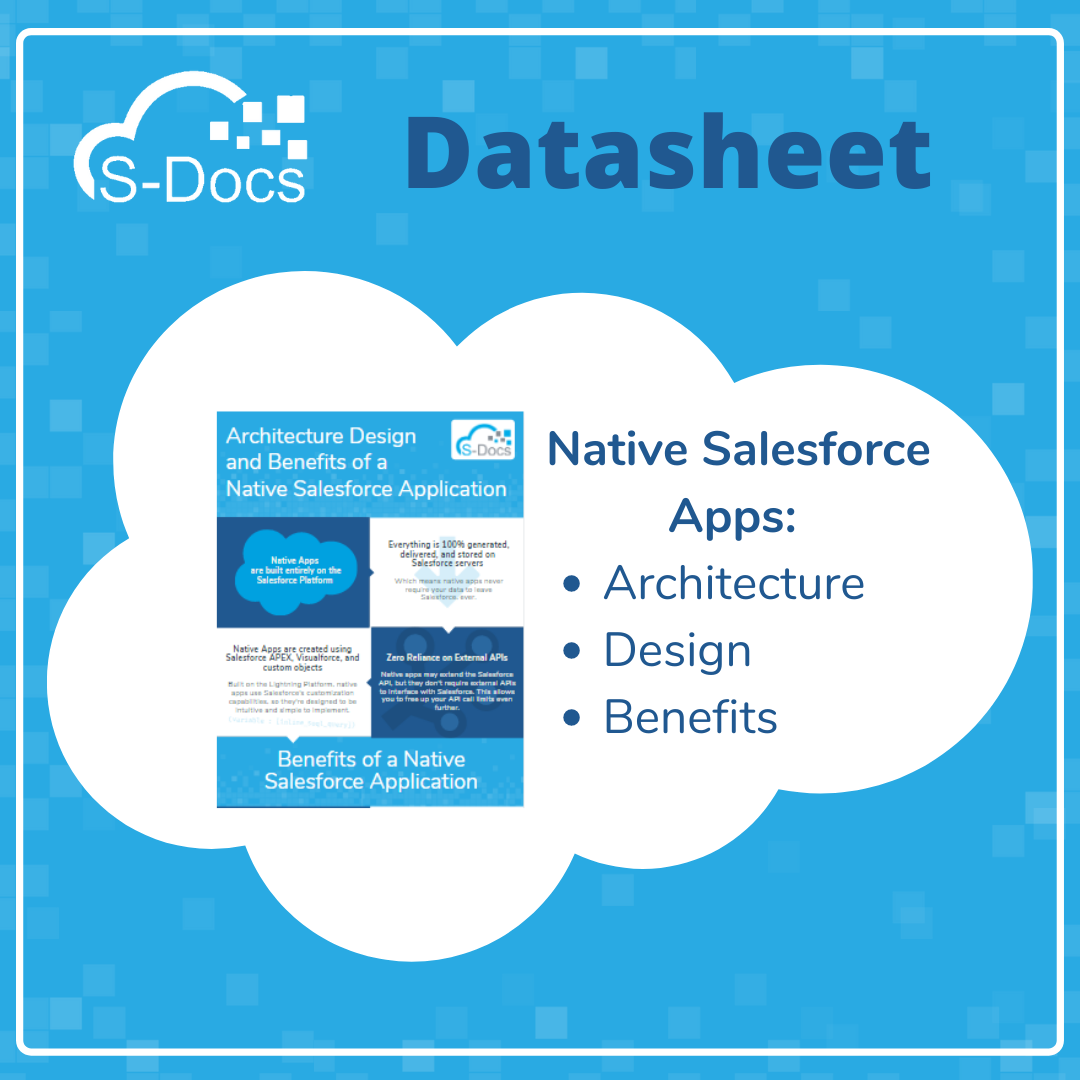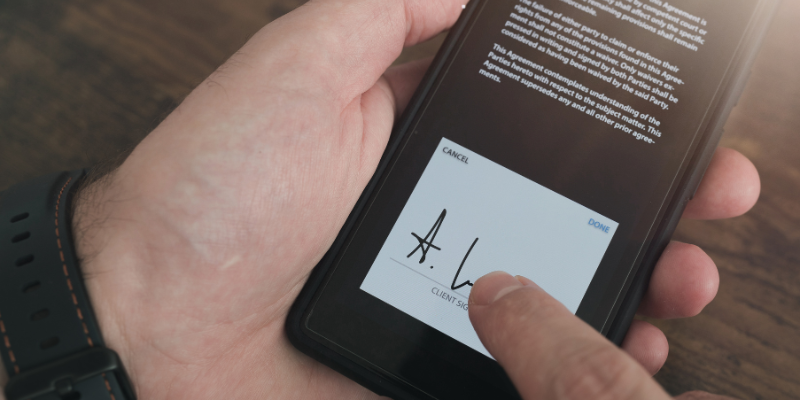As any admin, developer, architect, or even end-user knows, one of Salesforce’s greatest strengths is its ability to be customized. The Salesforce platform allows you to do some amazing things with just a few clicks -- things like complex process automation can be created by individuals with no development experience whatsoever.
If your requirements get a little more complicated, this isn’t a cue for you to drop everything and start learning Apex code -- the Salesforce AppExchange is filled with pre-built solutions that you can use to customize your org to fulfill almost any business need. However, with 3,400+ apps available today, not all of them are created equal. Salesforce apps exist for almost every industry or use-case imaginable, but they all fall into two main categories: native apps and non-native apps.
To put it simply, native Salesforce apps like S-Docs and S-Sign are solutions built entirely on the Salesforce platform, while non-native apps are built on external clouds like AWS or Azure, and interfaced to Salesforce through APIs.
So how do you choose between the two? What are the benefits of using one type of Salesforce application over the other?
The answer is simple: always look to native apps first. While they’re not a cure-all, native apps have significant advantages over externally based apps. Native apps are consistently:
- Extremely fast - all processing is done within Salesforce
- Incredibly secure - your data never leaves Salesforce
- Easier to use - the user experience mirrors Salesforce
- More reliable - server uptime is the same as Salesforce
All of these benefits stem from the fact that native apps are built on the Salesforce platform, meaning they are specifically designed to work with Salesforce, and only Salesforce.
Use the datasheet below to dive into the unique architecture and benefits of native Salesforce apps, and learn how native apps can help your business tighten security and skyrocket efficiency.



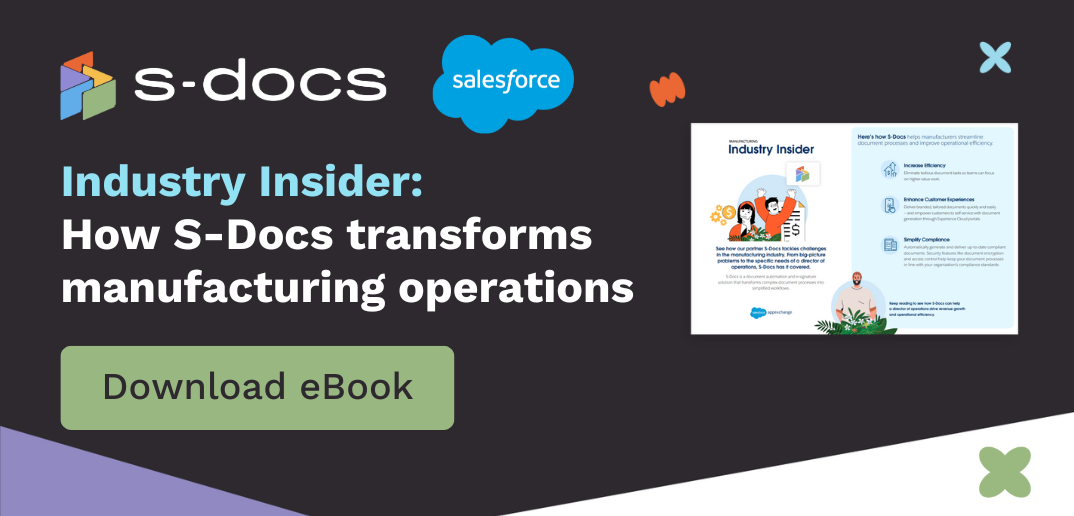
.png)