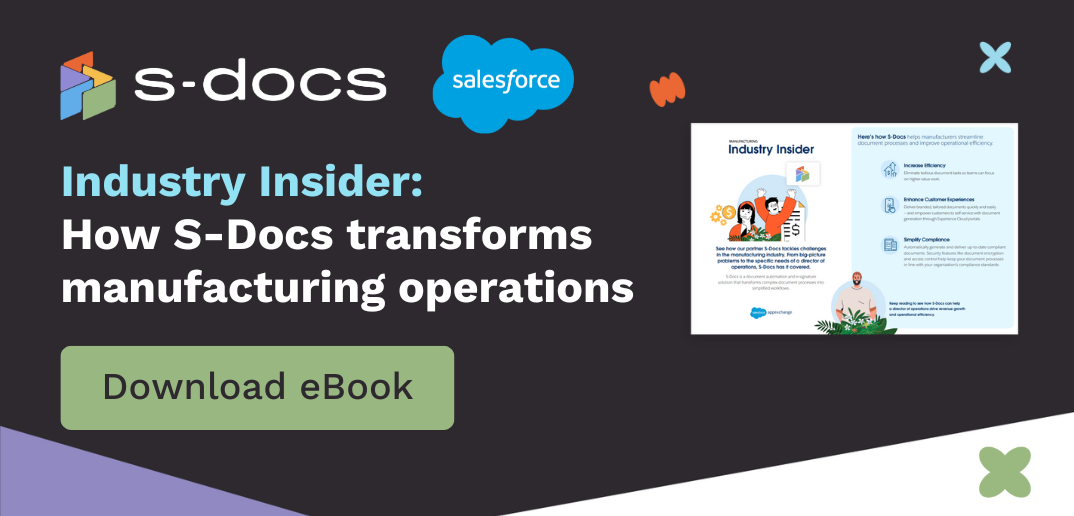You don't have to micromanage your sales executives to optimize sales operations. Instead, you’ll have more success by establishing sales ops KPIs, diligently tracking sales reporting metrics, and thoroughly analyzing the resulting customer relationship management (CRM) sales reports. These elements help you identify performance drivers and potential areas for improvement within your sales teams.
By harnessing these insights, you can turn a frustrated, reactive sales team into a performance-focused, proactive team that knows exactly what they need to achieve and how they need to improve to get there.
Understanding Sales Ops KPIs
Sales ops KPIs (key performance indicators) are your compass — crucial for guiding every aspect of your sales process from lead generation to closing deals. Whether you're defining your sales reporting metrics with your team or deciding how to improve the results in your CRM sales reports, understanding these KPIs makes the difference between a ship that sinks and one that sails. They provide a detailed view into the gears of your sales operations, allowing you to spotlight your team's strengths and uncover opportunities for improvement, ultimately driving sales performance.
Benefits of Effective Sales Reports
Effective sales reports enhance your sales performance by providing critical insights that help you guide your team. These reports help you gather and analyze data to identify trends, pinpoint areas needing improvement, and highlight opportunities that may not be immediately apparent. By using this information, you can make informed decisions to optimize your strategies and improve overall business outcomes.
Sales reporting metrics serve as both accolades for your achievements and nudges for areas requiring improvement. They help create a culture where growth is part of your team's daily routine. Review these reports regularly and use them to adjust your strategies so you stay agile and responsive to market dynamics. This is key to strengthening your sales process and promoting overall business health and readiness for future challenges.
How to Build Effective Sales Reports
Understanding sales ops KPIs and tracking those sales reporting metrics are fundamental to crafting CRM sales reports that meet and exceed the expectations of various stakeholders across your organization. Here’s how to get started:
1. Define the Report’s Purpose and Sales Ops KPIs
The first step in building an effective sales report is to define its purpose. Ask yourself: What are the KPIs that matter most to your stakeholders? Who is the audience for this report, and what information do they need to make informed decisions? This foundational step ensures that the report you create is tailored to the specific needs of its intended recipients, whether they are team leaders, executives, or external partners.
2. Outline Your Sales Data
Once you’ve defined the purpose and key metrics of your report, the next step is to outline the sales data required. This involves determining what specific data points you need to collect and how to filter them to meet the report’s objectives. Consider whether you need to pull data from a single CRM system or integrate multiple data sources to provide a comprehensive overview.
3. Display and Contextualize Your Data
Displaying and contextualizing your data effectively can significantly enhance the impact of your sales reports. This means choosing the right visuals, like graphs and charts, to illustrate trends and patterns more clearly so your audience can draw meaningful insights at a glance.
4. Plan for Output and Distribution
Depending on your audience, you might need different formats for your sales reports, such as PowerPoint presentations for board meetings or interactive dashboards for team huddles. Decide on the format early in the process so you can structure and present your data appropriately.
Leveraging Document Automation for Sales Reporting Metrics
Understanding sales report fundamentals lays the groundwork for effective reporting and the strategic use of document automation to streamline your sales processes. Document automation tools like S-Docs significantly enhance the efficiency of your sales reporting so you can create and distribute customized reports that cater to different audiences. Automating these processes not only saves you time but also reduces the likelihood of errors, ensuring that your reports are both accurate and professional.
Using document automation for your sales reporting also lets you implement conditional logic. This means your reports automatically adjust based on who is viewing them, providing a personalized experience for each user. Whether it's tailoring the data presented or adjusting the report’s format, automation makes it easy for you to manage complex reporting needs with ease.
Streamline Sales Reporting with S-Docs
S-Docs offers a powerful solution for streamlining your sales reporting process, effectively turning what could be a caffeine-fueled, data-wrangling marathon into a breezy stroll through the park. With S-Docs, you can quickly create branded, well-formatted reports that communicate effectively with any audience, whether they are team members accustomed to detailed spreadsheets or external partners who prefer a visual summary of key points. Its robust features automate the detailed aspects of report generation, saving you time and allowing you to focus more on analyzing data rather than getting overwhelmed by it.
S-Docs allows you to build reports directly within Salesforce with the tools you already know how to use. Since it’s completely native, it’s lightning-fast (no server latency) and more powerful than its off-platform counterparts. Plus, it never sends data outside of Salesforce so you know your sensitive information is entirely secure. See how we can help you optimize sales ops KPIs by requesting a demo of S-Docs today.