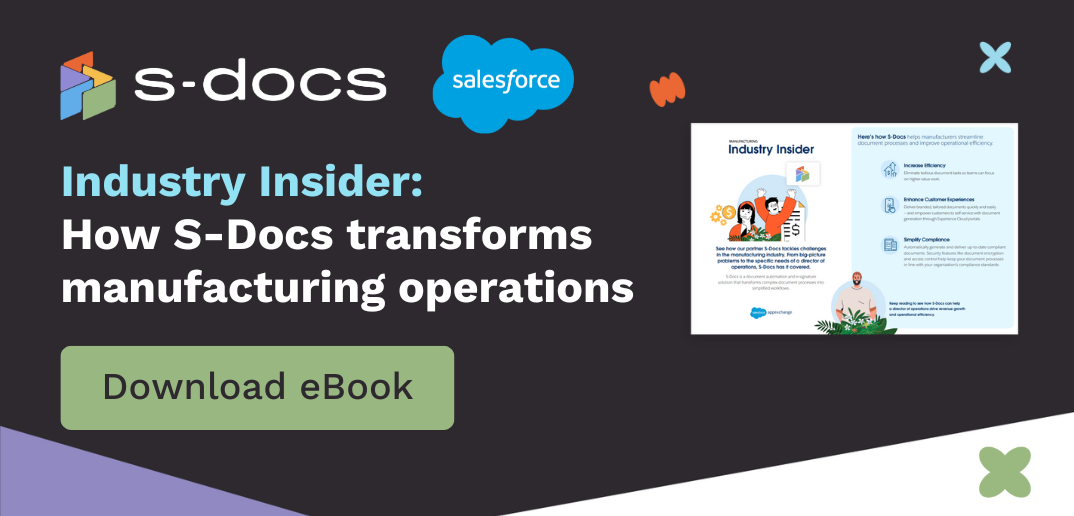CRM may be a modern term, but what it stands for isn’t new - the importance of nurturing customer relationships is as old as trade itself.
In recent years, however, the role of the customer experience has shifted. Channels available for customer interactions have exploded, multiplying opportunities to make or break a great experience. And 73% of consumers would switch brands if they didn’t receive a consistent experience across these channels.
Because of this, the customer experience is now one of the most important brand differentiators. And it’s only getting more important. Let’s take a look at how you can leverage your Salesforce investment to create customer experiences that exceed expectations and win you long-term relationships (and more stable recurring revenue).
What Does Customer Experience Mean?
When we say “customer experience,” we’re talking about every interaction a prospect or customer has with your business. Whether that’s through a chatbot on your website, a conversation on Twitter, or a formal onboarding process, the customer experience encompasses it all.
With that definition in mind, let’s dive into how to improve the customer experience with Salesforce.
You Might Also Like: How To Increase Salesforce User Adoption
1. Use Salesforce To Understand Your Customers Better
To impress your customers and keep them coming back for more, understanding them is key. This is an all-hands-on-deck requirement: every role should have a clear picture of who your customers are.
This might’ve been difficult when each team kept track of their work in separate spreadsheets, but the days of siloed data are gone (or at least they should be). Use Salesforce to keep all of your customer data in one place.
One of the best ways to do this is to leverage integrations. For example, if your sales team uses Sales Cloud and your marketing team uses HubSpot, you can integrate the two platforms to keep everyone up-to-date and armed with knowledge.
You can also make fields that hold valuable data required - such as a contact’s industry or location - so that you can segment your database and provide more personalized service.
Surveys
Another way to glean information about your customers is to simply ask them. Salesforce Surveys allow you to poll your customers for feedback. This can make your customers feel heard and provide you with data that can help improve your service.

The more information your entire team has, the easier it will be for them to deliver consistent experiences no matter the channel.
2. Use Data To Create Personalized Experiences
Ever receive a mass email that had nothing to do with you? Yeah, us too. It doesn’t leave the greatest impression. According to Salesforce, 66% of consumers would switch brands if they were treated like a number rather than an individual.
Your Salesforce org is full of valuable data - use it to its full potential to create personalized experiences. One great way to do this is to personalize your customer communications through S-Docs email templates (but you can use Salesforce Mail Merge templates too!).
S-Docs lets you create attractive email templates with dynamic content to create lasting impressions on your customers - without requiring hours of work. It’s as simple as opening a list view and clicking a button.

Then, you can choose which email or document you’d like to send to your customer from a list of premade templates.

Finally, you can simply click Start Mass Merge to generate your customized docs and emails and get them sent out.

Customers can receive emails and documents customized like crazy - by anything from their name to completely unique formatting and content based on the information stored about them in Salesforce.

Research shows that prospects are 80% more likely to make a purchase when they receive personalized experiences - and they’ll be much more likely to stick around for more later.
You Might Also Like: Top 10 Things An E-Signature Solution For Salesforce Can Do For You
3. Use Salesforce Service Cloud To Its Full Potential
Salesforce Service Cloud is an integrated customer service platform that gives service reps a 360 degree view of their customers. Aside from simplifying case management, Service Cloud ensures that customers receive a unified experience across the service channel.
While Salesforce Service Cloud improves the customer experience out of the box, there are a few things you can customize to take it to the next level.
Integrate Service Cloud With A Salesforce Experience Cloud Site
Helping your customers help themselves can satisfy DIY customers and reduce case resolution time for others. Create a branded Experience Cloud site (formerly Salesforce Community) to serve as a customer service portal or forum.
Customers can log cases and get updates on their own time, help one another, and feel confident in your brand’s commitment to helping them succeed.
Plus, Experience Cloud sites give you the flexibility to add more integrations and functionality over time, such as collecting payments or auto-generating invoices.
You Might Also Like: How to Choose The Best Apps on the AppExchange
Use Support Analytics and Account Health Monitoring
To stay ahead of the customer service game, data-driven decisions are a must. Take advantage of Salesforce’s out-of-the-box tools like reports & dashboards to start analyzing your support KPIs. Salesforce Labs provides 4 free Service Cloud dashboards to get you started.
Implementing an Account Health Monitoring System (AHMS) can also help you stay on top of the customer experience. It can generate account health scores that allow you to make proactive decisions about which customers to reach out to and when. This enables you to catch dissatisfied customers early and even upsell happy customers who may be ready to expand their account.
Create Automated Workflows
Anything that improves your team’s productivity can easily translate into improved customer experiences, so look for areas in your customer service workflows that could be automated.
Find quick wins first - the little workflows that might not save hours in one day, but add up significantly over time. For example, you could set up a workflow rule to automatically assign follow-up tasks to service reps one week after a case is closed.
Then, think about bigger-picture items that take up big chunks of time but must get done. For example, you could use a document automation solution like S-Docs to automatically send case summaries to customers when cases are closed.

Use Your Customer Feedback
Your customers are an important source of feedback and ideas for improvement - after all, they’re the ones using your products/services every day! You likely have a treasure trove of ideas hidden in your org’s case records.
Consider integrating Service Cloud with a product management tool, such as Jira, to give developers easy access to information that helps prioritize new features. This can help your team become more customer-centric, and drive development based on customer needs.
You Might Also Like: How To Use Salesforce For Project Management
4. Adopt A Customer-Focused Mindset Above All Else
75% of customers expect companies to use technology to create better experiences, but technology is only a reflection of an organization’s priorities. The best way to improve the customer experience is to adopt a customer-focused mindset from the top down.
When customers are the focus of everything you do - from executive leadership to business development - great experiences will follow. You’ll be positioned to use the right tools to hone, enhance, and perfect customer interactions through every channel and every stage.
100% Native Document Generation & E-Signature For Customer Success
If you’re ready to start boosting your customer experiences and exceeding expectations, S-Docs is here to help you on your journey. As a 100% native document workflow solution, we help businesses around the globe personalize and automate their documents so service reps can spend more time on customer service - and customers get the communications they need, faster and more accurately.
If you’re looking for a customer service win this year, let’s talk! Request a demo today or contact sales@sdocs.com for more information. We look forward to speaking!