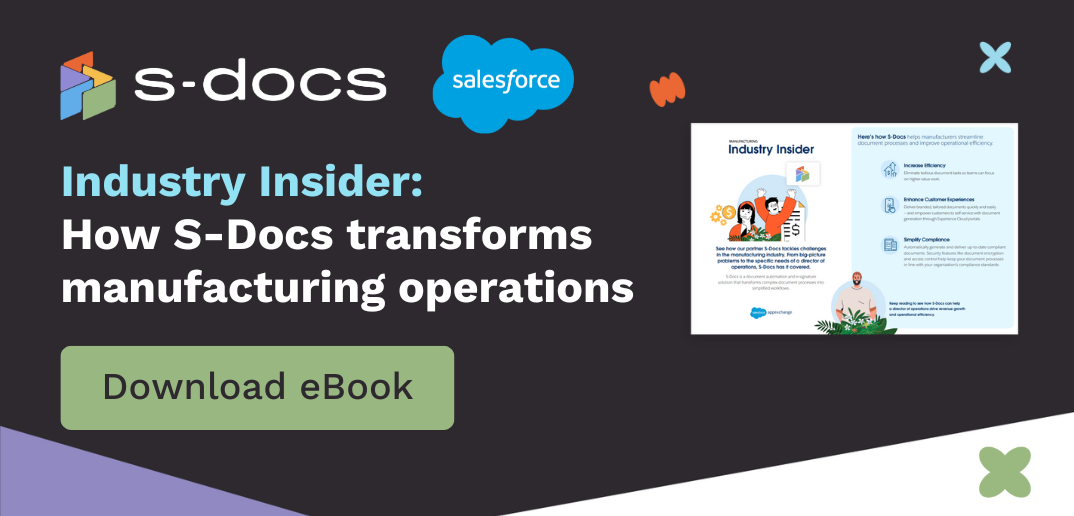Here at S-Docs, we believe in continuous product innovation to meet the ever-changing needs of our customers. Throughout the course of 2020 our team has been hard at work researching, designing, and developing an all-new user interface (UI) for our in-browser template editor, which allows users to build sophisticated document templates directly within Salesforce.
After months of development based on customer feedback and input from UI/UX experts, we’re ready to show off our sleek new look that preserves the workflows you’re accustomed to while streamlining and refining your experience. Here’s a view into the new template editor user interface, including the reasoning behind the update and how it’ll help you be more efficient at building documents in Salesforce. Welcome to S-Docs’s UI refresh.
Our Main Goals
Robust feature functionality is imperative to our customers’ success -- you can check out our release notes for quarterly updates -- but great product design is just as important. When we set out to overhaul the S-Docs template editor experience, we had a few goals in mind:
- Ease of Use: The template editor is intuitive and easy to navigate for all users, whether they’ve been using S-Docs for five years or five minutes
- Efficiency: Users can easily find answers to their questions and get connected to new features to help them work smarter
- Modernization: The power of S-Docs 100% native document generation and e-signature solutions is reflected in its modern look and feel
Let’s take a look at the new template editor UI in the context of these goals, and see how each one will contribute to the continued success of our customers today and in the future.
Ease of Use
S-Docs is a 100% native Salesforce application, meaning that it’s built directly on the Salesforce platform. Among the many advantages that come with being native to Salesforce, S-Docs is easier to use than off-platform counterparts since it uses the Salesforce styling and nomenclature that users are already familiar with. The UI refresh expands upon this existing ease of use and takes it to a whole new level.
Mirrors Salesforce Lightning
The template editor now more closely mirrors the look and feel of Salesforce Lightning, meaning the transition from working in apps like Sales Cloud to S-Docs is virtually seamless.

But don’t worry! If you’re still using Salesforce Classic, you’ll receive all of the same benefits from the UI refresh in a style that mirrors the look and feel of Classic.
Responsive Design
The template editor didn’t just get a new coat of paint -- it got smarter, too. Every aspect of the editor is now responsive, from buttons to checkboxes to unit of measurement settings. This helps give users a clear idea of what can and can’t be done when certain settings are enabled or certain tabs are selected.

Easy Navigation
We cleaned up and standardized the template editor from top to bottom, meaning that each tab is easy to navigate and provides the same user experience. This simple but powerful consistency means that new users will learn much faster, and current users will be much more efficient.

Our many ease-of-use upgrades make the S-Docs template editor much more accessible to users of all experience levels. This means that now anyone can start building templates faster and achieve a much quicker time to value than before.
Efficiency
On top of making the S-Docs template editor easier to use, our UI refresh helps users learn about its many different features and find new functionality to further enhance their Salesforce document workflows.
We added numerous helpful tooltips throughout the editor that explain functionality, provide example syntax, and give users tips on best practices that they can employ to fully optimize their use of the template editor.
In addition to tooltips, we also introduced new “Learn More” buttons at varying spots around the editor. These buttons route users to product documentation on our website that provides even more tips and tricks on leveraging the template editor to supercharge their Salesforce documents. They’re also a great way to learn about new features that can help you use S-Docs to be even more successful. Our goal is to make sure our customers are using the features best-suited for their unique business needs.

Modernization
S-Docs helps you create sophisticated, beautiful documents directly within Salesforce, so it only makes sense that the experience of building them should be beautiful, too. That’s why our UI refresh aimed to modernize the look and feel of the S-Docs template editor. The new sleek, clean look aligns with our users’ expectations and more accurately reflects the power of our solutions -- as a 100% native, FedRAMP-compliant Salesforce app, we thought that our superior security and speed deserved a smooth, elegant finish.
Keeping pace with the evolving standards of design is crucial to delivering a product experience that users can intuitively learn, but it also lays the foundation for strong updates in the future. The new refined, consistent look of the template editor provides the groundwork for continuous innovation by our product teams. New features will be added in a way that feels logical to our customers so that they can hit the ground running with every update released.
See For Yourself
Our new template editor user interface significantly streamlines your workflows while maintaining the same S-Docs experience that end-users and admins love. We believe that this update will be a valuable addition to your current processes and a significant component to your continued business success.
Look out for our December 2020 release notes for instructions on how to get access to the upgraded UI, as well as details on the many other new features and enhancements we’ve been developing to continue supercharging your digital document workflows.
If you’re still thinking about giving S-Docs a try for the first time, we’d love to hear from you! Request a demo today or contact sales@sdocs.com.