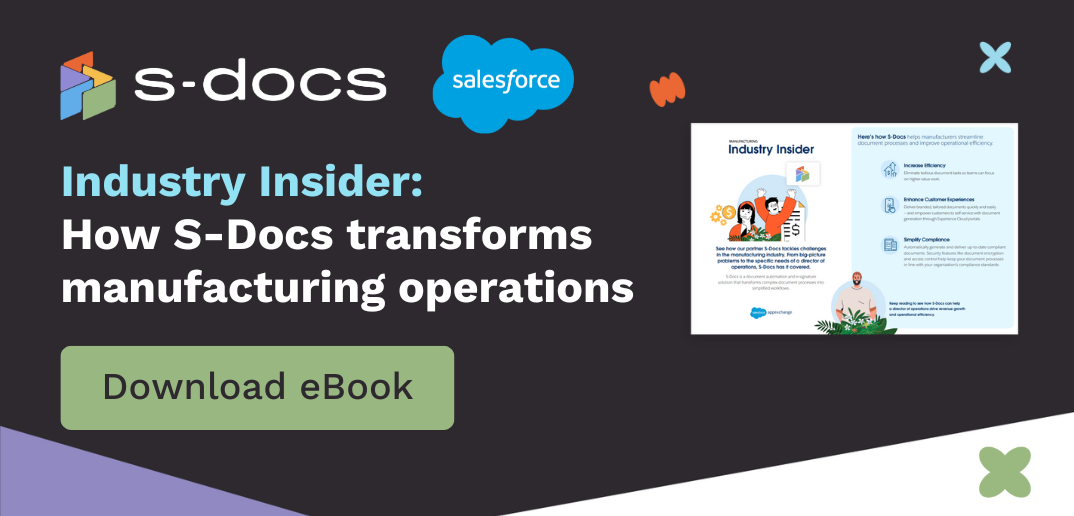S-Docs 2.910
Major Updates:
- Live Edit
- This feature allows end-users to live-edit PDF documents in their browser. This improves flexibility without impacting compliance risk because the document never leaves Salesforce.
- Runtime Prompts with Decision Trees
- Previously Runtime Prompts allowed you to prompt end-users to fill out information at run-time so the information would be dynamically inserted into the document. Now, with decision trees you can take this one step further by adding logic to prompt additional questions based off an end user's response.
- Consider the following use case: A user needs to select which clause their contract should have: clause A or clause B. Then, if the user chooses clause A, the user should be prompted with questions 1, 2, and 3. Conversely, if the user chooses clause B, the user should be prompted with questions 4, 5, 6. Finally, with this new update, all the input provided by the user can be merged into the generated document.
- Previously Runtime Prompts allowed you to prompt end-users to fill out information at run-time so the information would be dynamically inserted into the document. Now, with decision trees you can take this one step further by adding logic to prompt additional questions based off an end user's response.
- Related List Render
- Enhance your automation capabilities with Related List Render. For each column on each record in a related list, you can conditionally display anything you'd like based on the value of the data in that column.
- Consider the following use case: your template has a related list of Opportunity Products, and for products that have a Quantity of 0, you need to display --NONE-- instead of 0 in the Quantity column.
- Enhance your automation capabilities with Related List Render. For each column on each record in a related list, you can conditionally display anything you'd like based on the value of the data in that column.
- Multi-Language User Experience
- Users can now interact with S-Docs in their native language when creating and sending documents.
- Product Enhancements:
- We've implemented performance optimizations that improve S-Docs speed and power, allowing you to take on more complex projects.
- We've implemented performance optimizations that improve S-Docs speed and power, allowing you to take on more complex projects.
S-Sign 1.934
Major Updates:
- Multi-Signer
- Now you have the ability to send a document to multiple people for signature. Here is detailed documentation: Multi-Sign How-to
- Multi-Language User Experience
- Users can now interact with S-Sign in their native language when creating, sending and signing documents.
- Product Enhancements:
- Enjoy a better user interface that makes S-Sign seamless and easy to use with Salesforce Lightning and the Salesforce Mobile App.